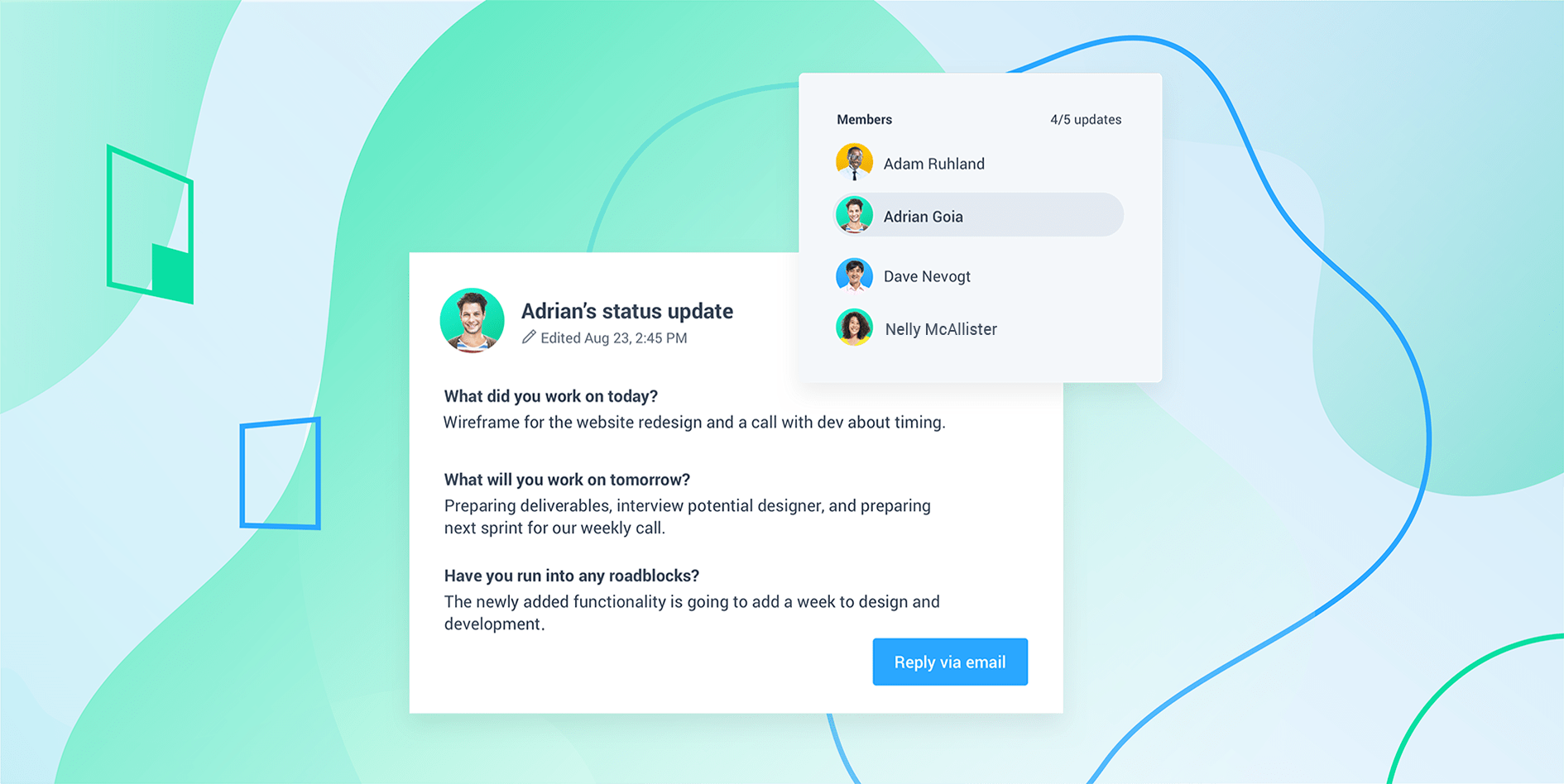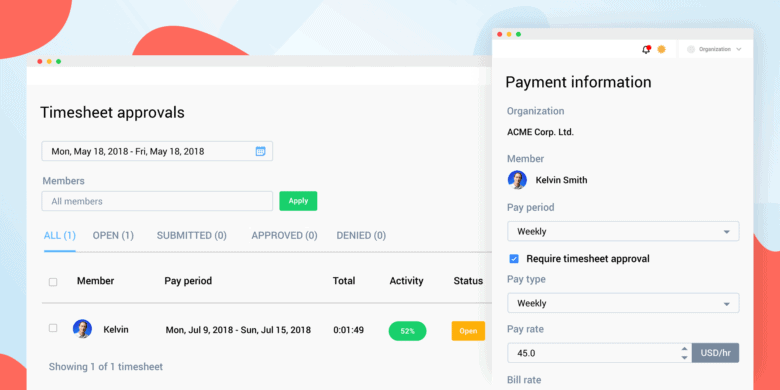What’s everyone working on? It’s a question you’ll never have to wonder about again — if you use the Stand-ups feature in Hubstaff Tasks.
Stand-ups help your team get on the same page, report on progress, and identify roadblocks in a consistent, automated way.
They’re a free feature of Hubstaff Tasks so you can try them out right now.
Need a little more background? Here’s what stand-ups are all about.
Boost your team’s efficiency with Hubstaff's productivity tools
Try it free for 14 daysThe origin of stand-up meetings
The daily stand-up meeting is a core Agile project management practice that originated as a way to increase a team’s efficiency.
Also known as a daily scrum, stand-up, or huddle, this meeting was intended to happen quickly, and at the same time every day. Everyone stays standing to keep the meeting short, pleasant, and productive.
With stand-ups, nothing falls through the cracks and roadblocks don’t derail projects. If anything needs to be discussed more, those involved in the project chat after the meeting to save the rest of the group’s time.
Hubstaff Tasks takes this Agile practice and makes it possible for distributed or remote teams. However, this feature is just as beneficial for in-person teams.

How Stand-ups work in Hubstaff Tasks
The Stand-up feature replaces the daily scrum by asking your team three questions at the same time every day, and sending the updates to the project lead or the entire team.
Every day or week, your team members will get a reminder to submit their Stand-up.
They’ll answer three questions:
- What did you work on today?
- What will you work on tomorrow?
- Have you run into any roadblocks?
These updates are sent directly to you, so there’s no need to stop what you’re doing to check in on your team. You can also send updates to the entire team, so that everyone can see what team members are working on that day.
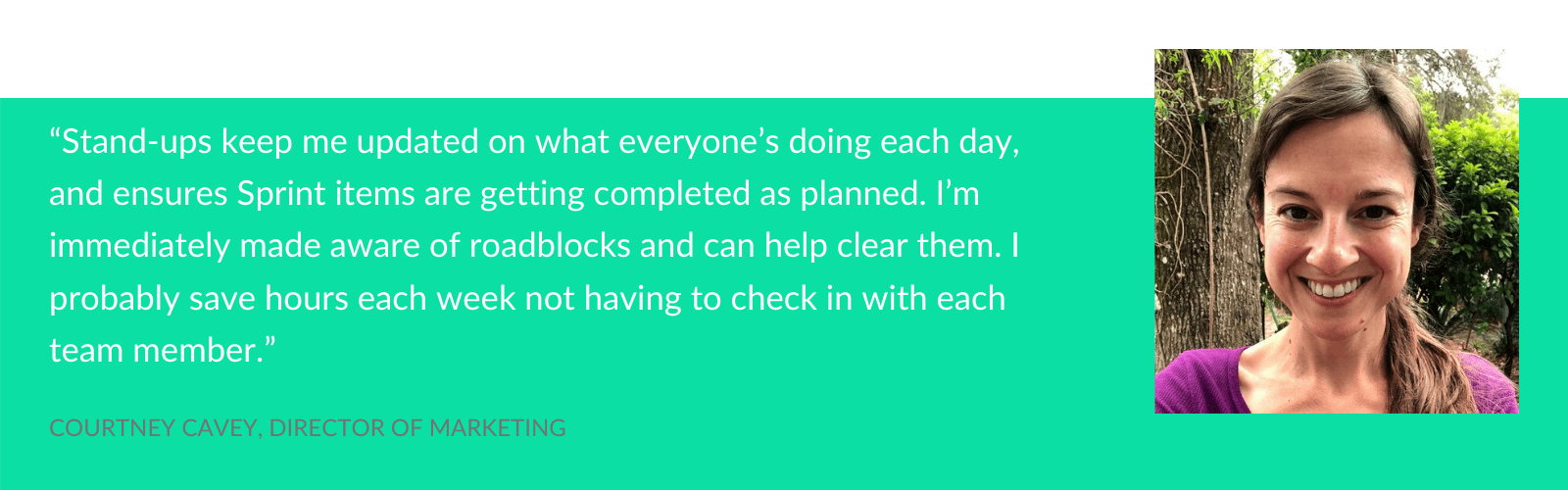
Want to get feature updates more often?
Subscribe and get updates straight to your inbox.
Setting up your Stand-ups
Getting started with Stand-ups only takes a minute.
When you create a Stand-up for your team, you’ll decide:
- What to name your Stand-up (Marketing or Dev or Sales, for example)
- Who gets the updates (just the team lead or everyone)
- Frequency (daily or weekly)
- Which days to collect Stand-ups
- When your team gets their reminders
Don’t worry about getting it right the first time. You can change these settings at any time.
Why Stand-ups help businesses run better
Keep everyone working
When you have to stop what you’re doing to check in on a project, you’re not just interrupting your day. You’re interrupting your team’s work time, as well.
Avoid the lost productivity by having your team quickly submit their Stand-up, and get it sent directly to you.
No interruptions. No question about what’s going on.
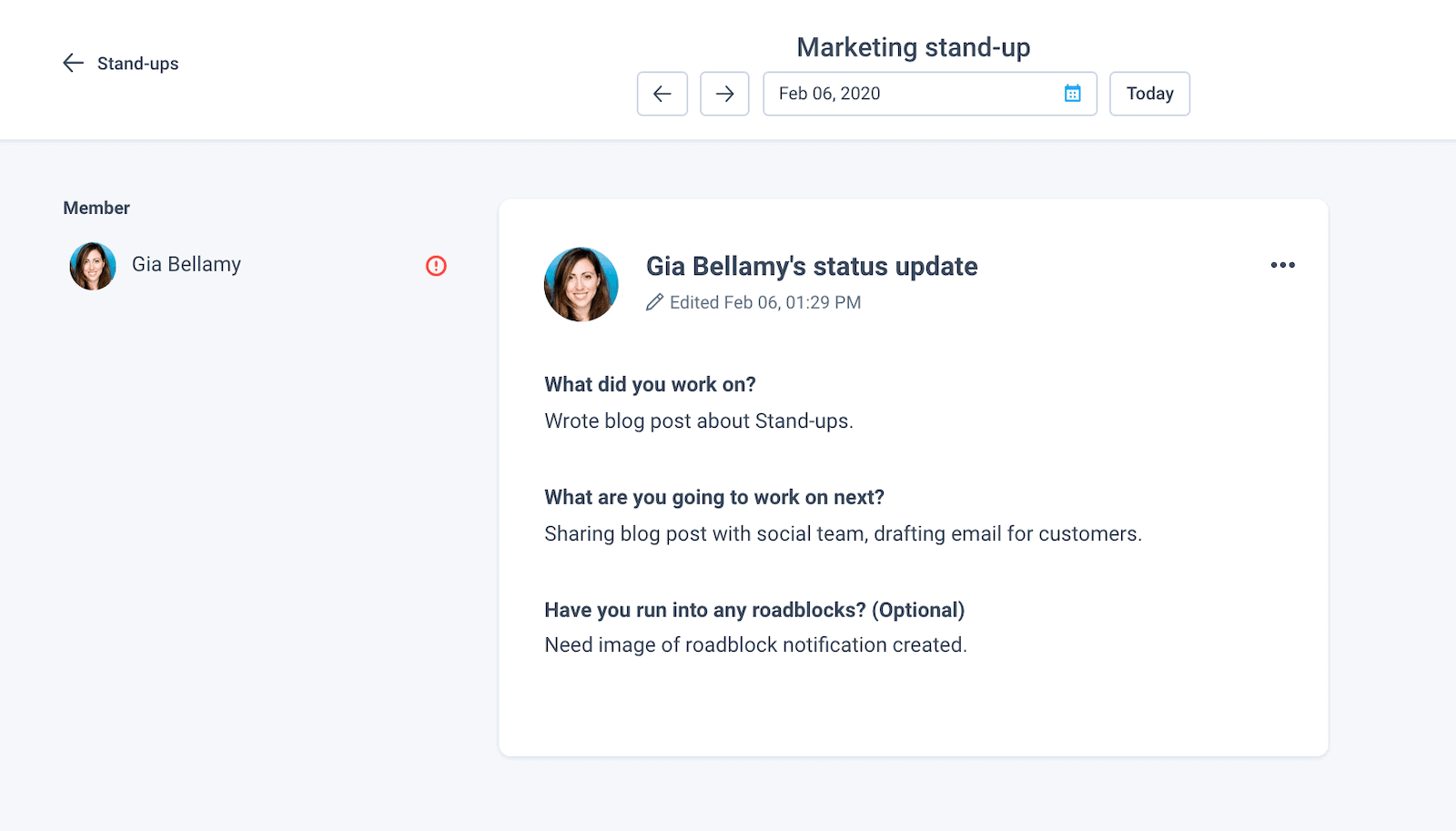
Stop roadblocks from ruining projects
Roadblocks are bound to happen. But one unaddressed issue can derail a project, resulting in missed deadlines, distrust with clients, and lost profits.
Stand-ups can prevent this from happening.
Team members with a red exclamation mark have encountered a roadblock. Once you see that, you can connect with them and address them.
Balance workloads for optimal efficiency
Move things around, make sure you’re staying on deadline, and keep everyone busy enough to stay productive. You’ll see what everyone has coming up and can reassign work as needed.
Work together, and more efficiently, with Stand-ups.
Most popular
How to Calculate a Raise: Practical Guide for Employers
By 2030, the US alone will lose $430 billion annually due to low talent retention — and a lot of this turnover stems from low pa...
How to Survive and Thrive in an 80-Hour Work Week
It’s hard to believe that only a century ago, the 80-hour work week was the norm in the United States. Then, in 1926, the Ford M...
Mastering Workforce Scheduling: Techniques and Tools for Success
Imagine a workday where scheduling your workforce effectively ensures that every shift is perfectly aligned with your business nee...
Top Time Trackers for Virtual Assistants: Enhance Efficiency and Accountability
Virtual assistants (VAs) have a lot of responsibilities — and so do the people who hire them. With so much to keep track of, a t...